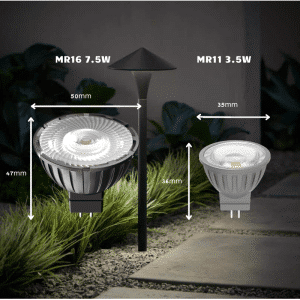Integrating dimmable LED light bulbs into smart home system can be achieved through the following steps to enhance the intelligence of home lighting and increase the convenience and comfort of life.
Select compatible dimmable LED bulbs
Firstly, you need to choose dimmable LED bulbs that are compatible with the smart home system. These bulbs should support wireless connectivity technologies such as Wi-Fi, Bluetooth (BLE), Zigbee, etc. in order to connect with a smart home centre or directly with a smartphone app.
Ensure there is an adapted smart home centre
A smart home system usually requires a central device to coordinate the work of individual smart devices. Make sure your smart home centre (e.g. Amazon Echo, Google Home, Apple HomeKit, etc.) supports the dimmable LED bulbs of your choice and can communicate with them via wireless technology.
Installing and configuring dimmable LED bulbs
Install the dimmable LED bulbs according to the manufacturer’s instruction manual and configure them via Smart Home Centre or a dedicated smartphone app. During the configuration process, you can assign names and groups to the bulbs and set up different lighting scenes.

Integration into smart home scenes
Integrate dimmable LED bulbs into different smart home scenes via the smart home system’s app. For example, create a “Movie Night” scene to dim the lights, or set a “Wake Up Mode” so that the lights gradually brighten in the morning to simulate the effect of sunrise.
Use voice control and remote control
If your smart home system supports voice assistants such as Alexa, Google Assistant or Siri, you can control the switching on and off of dimmable LED bulbs and adjust the brightness through voice commands. Additionally, with a smartphone app, you can control the lights remotely from outside your home.
Consider compatibility and interoperability
Choose dimmable LED bulbs and smart home devices that support standard communication protocols (e.g. Zigbee, Z-Wave, Bluetooth LE) to ensure compatibility and interoperability between them. This will avoid compatibility issues when expanding or adding new devices in the future.

Summarize
With the above steps, you can successfully integrate dimmable LED bulbs into your smart home system for flexible lighting control and improved home intelligence and quality of life.