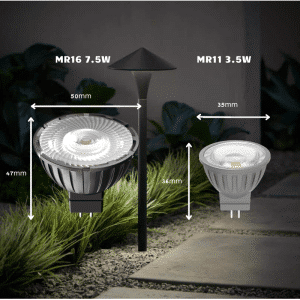If you’ve ever found yourself in a dimly lit room with flickering lights, you know how frustrating that can be. Let’s unravel this mystery together!
LED GU10 bulbs flicker when dimmed primarily due to incompatibility between the dimmer switch and the bulb, defective drivers, poor electrical connections, or issues with power quality.
Understanding why your LED bulbs flicker isn’t just a technical issue; it’s about creating a cozy atmosphere in your home. Let’s dive into the specifics and uncover the solutions!
Dimmer mismatch causes LED GU10 flickering.True
Incompatible dimmers can't handle LED's low power, causing flickering.
What Causes Dimmer and Luminaire Mismatch?
Dimmer and luminaire mismatch can lead to flickering in LED lighting systems. But why does this happen, and how can it be prevented?
Dimmer and luminaire mismatch occurs when the dimmer switch is not compatible with the LED’s power requirements, causing flickering. Solutions include using LED-compatible dimmers or adjusting the load with higher power luminaires or dummy loads.

Understanding Dimmer Compatibility
Dimmer switches originally designed for halogen or incandescent bulbs may not work well with LEDs. These traditional dimmers typically require a higher minimum power load than LEDs provide. For instance, a standard dimmer may need at least 200W to function correctly, whereas most LED luminaires consume only between 3W and 7W. This disparity leads to insufficient current, causing flickering. To resolve this, consider switching to a dimmer that supports low-power LED fixtures or adding more load to the circuit by integrating additional luminaires or dummy loads.
Exploring Triac Dimming Characteristics
Many conventional dimmers use thyristor technology, which relies on maintaining a constant current flow. However, LEDs often fail to sustain the necessary current due to their low wattage. This results in inconsistent dimming performance and flickering. By opting for a dimmer specifically designed for LEDs1, you can eliminate these issues, ensuring smooth and stable light output.
Adapting to LED Driver Variability
In some cases, the mismatch arises from the LED driver’s inability to handle the dimmer’s requirements. The driver is critical as it converts AC to DC and regulates the current. If it is defective or overloaded, flickering may occur. A robust solution involves selecting an LED driver compatible with both the luminaire and the dimmer. For more on optimizing driver performance, explore suitable driver options2.
Case Study: Load Adjustment
To illustrate, consider a scenario where a dimmer requires a 50W minimum load, but the connected LED only consumes 10W. Adding another 40W of load—either through additional lights or a dummy load—can stabilize the system. Here’s how a possible load adjustment setup might look:
| Component | Power Consumption |
|---|---|
| LED Bulb 1 | 10W |
| LED Bulb 2 | 20W |
| Dummy Load | 20W |
| Total | 50W |
Dummy Load also is available from Tecolite, Dummy Load The working principle is that when the dimmer is adjusted to the low end, it starts to work, its power is generally about 4W, the lower the voltage, the greater the opening amplitude, so that the dimmer can stabilize the current output, thereby reducing the flicker of the dimmer.

This table demonstrates how combining multiple components can satisfy the dimmer’s minimum load requirement, thereby reducing flickering potential.
Traditional dimmers work well with LED bulbs.False
Traditional dimmers need higher power loads than LEDs provide, causing issues.
LED-compatible dimmers prevent flickering.True
LED-compatible dimmers match low power requirements, ensuring stable lighting.
How Can Driver Issues Affect LED Bulbs?
LED bulbs are praised for their energy efficiency, but driver issues can lead to problems like flickering.
Driver issues affect LED bulbs by causing inconsistent power regulation, leading to flickering and reduced performance. Ensuring the driver is compatible and functioning properly can mitigate these issues.
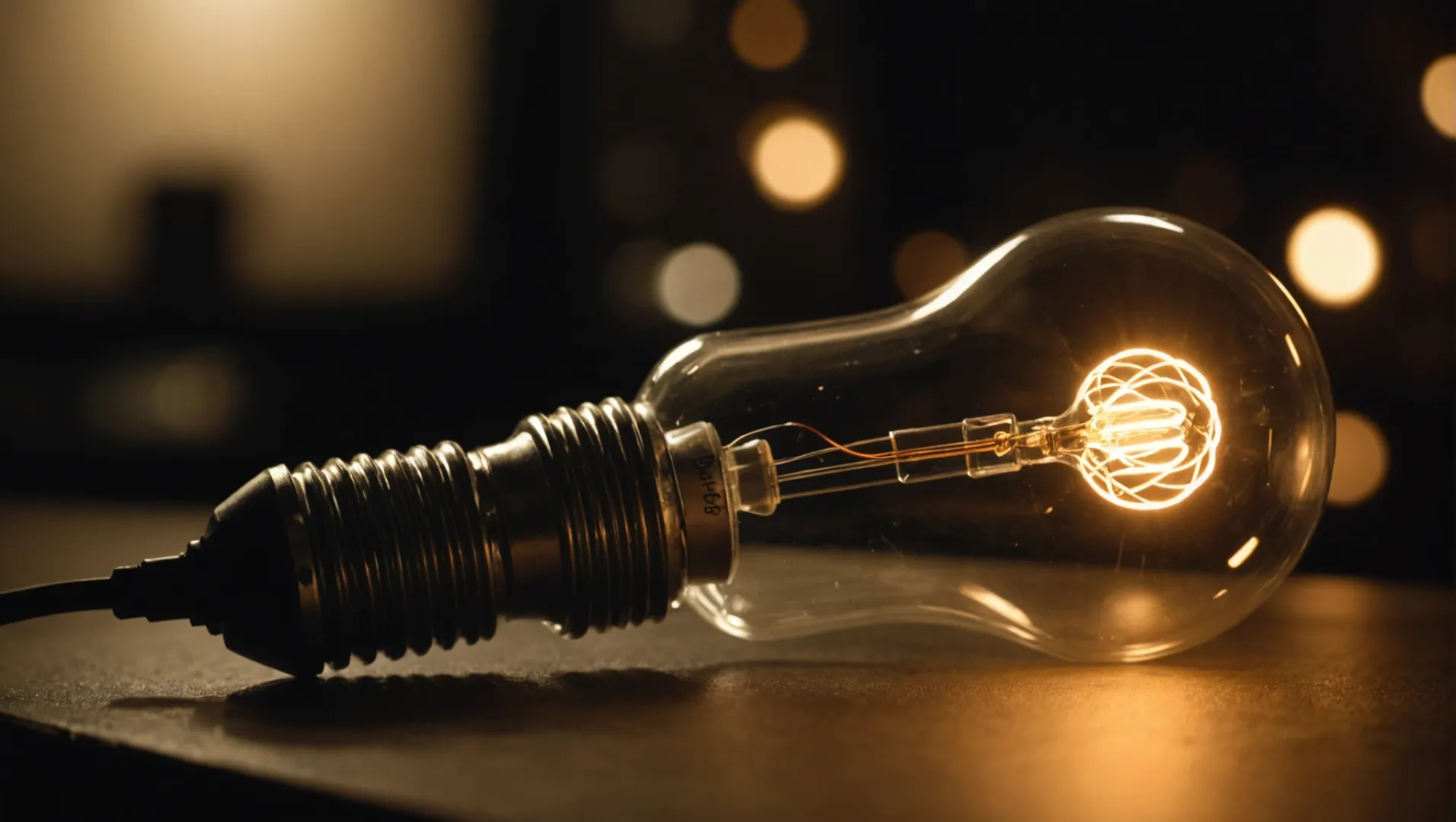
Understanding the Role of LED Drivers
LED drivers are integral to the operation of LED bulbs. Their primary function is to convert alternating current (AC) from your power supply into direct current (DC), which is necessary for LEDs to operate efficiently. Drivers also help regulate the amount of electricity flowing through the LED to ensure consistent brightness and performance.
A malfunctioning driver can result in irregular power flow, causing the bulb to flicker or even fail prematurely.
Common Driver Issues in LED Bulbs
- Overloading: When drivers are overloaded, they struggle to maintain a stable current, leading to flickering or dimming. This can happen if a driver is designed for a lower wattage than the total demand of the LED lights connected.
- Defective Drivers: Sometimes, drivers may be inherently faulty or degrade over time due to heat and other environmental factors. A defective driver will not regulate power effectively, resulting in flickering and inconsistent light output.
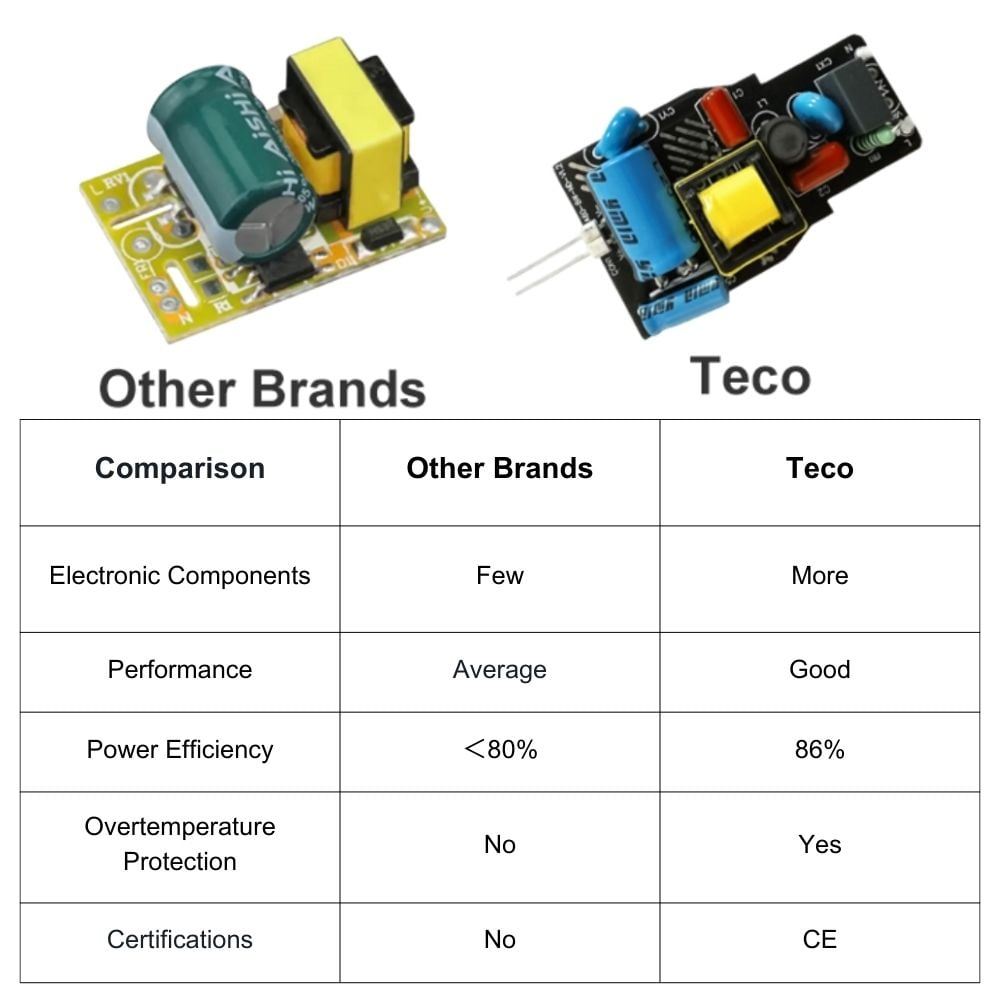
Identifying and Solving Driver Problems
Symptoms of Driver Issues
- Flickering Light: Intermittent flickering often points to problems with power regulation by the driver.
- Inconsistent Brightness: A sign that the driver may not be providing a steady current.
- Premature Failure: If LEDs burn out quickly, it could be due to improper current regulation.
Solutions for Driver Problems
- Replacement: One of the simplest solutions is to replace the driver with one compatible with the specific LED bulb’s power requirements.
- Ensuring Compatibility: Verify that the driver’s wattage and voltage specifications match those of your LED bulbs.
- Regular Maintenance: Periodic checks and maintenance can catch potential issues early. Ensure connections are secure and inspect for any signs of damage or wear.
The Importance of Quality Drivers
Using quality drivers designed specifically for LED bulbs is crucial. These are built to handle the low wattage and specific electrical characteristics of LEDs, thereby reducing the risk of issues like flickering. Investing in high-quality drivers not only prolongs the life of your bulbs but also ensures a stable lighting experience.
Consulting with an electrical expert or exploring online resources3 can provide additional guidance on selecting and maintaining suitable drivers for your lighting needs.
LED drivers convert AC to DC for LED bulbs.True
LED drivers convert AC from power supply to DC, essential for LEDs.
Overloading drivers leads to LED bulb flickering.True
Overloading causes unstable current, leading to flickering in LEDs.
Why Is a Strong Connection Important for LED Lights?
Ensuring a robust electrical connection is key to preventing flickering and prolonging the lifespan of your LED lights.
A strong connection between LED lights and their power source prevents flickering and ensures stable light output. This is crucial as poor connections can lead to intermittent contact, causing disruptions in the electrical flow and affecting the overall performance and longevity of LED fixtures.

Understanding the Role of Electrical Connections
In the world of LED lighting, electrical connections serve as the lifeline for your fixtures. They allow the seamless flow of electricity from your power source to the bulb, enabling it to produce consistent and reliable light output. When these connections are weak or improperly secured, they can cause a range of issues from flickering to complete failure.
Common Issues with Weak Connections
Intermittent Contact
A common issue caused by a poor connection is intermittent contact. This occurs when the electrical connection is not consistently maintained, leading to sporadic disruptions in current flow. Such interruptions can cause flickering or even temporary outages in your LED lighting setup.
Reduced Efficiency
Weak connections can also lead to increased resistance within the circuit. This increased resistance can result in energy loss, making your LED fixtures less efficient. Over time, this inefficiency can lead to higher energy bills and a reduced lifespan for your bulbs.
Solutions for Strengthening Connections
Regular Maintenance
Regular checks and maintenance of electrical connections can prevent issues before they arise. This involves tightening any loose connections and replacing any worn-out components.
Professional Installation
For larger installations or when in doubt, consulting with a professional can ensure that all connections are secure and meet industry standards. Proper installation4 not only prevents flickering but also optimizes the overall performance of your lighting system.
Quality Components
Investing in quality connectors and wiring can make a significant difference. High-quality components are more durable and reliable, offering better protection against common issues like corrosion or mechanical wear.
In conclusion, maintaining strong electrical connections is crucial for optimal LED performance. By ensuring secure connections, you mitigate the risk of flickering and extend the lifespan of your lighting fixtures, saving both time and money in the long run.
Weak connections cause LED flickering.True
Weak connections disrupt electrical flow, leading to flickering issues.
Quality components reduce LED efficiency.False
Quality components enhance efficiency by reducing resistance and energy loss.
How Does Power Quality Impact Flickering?
Understanding the relationship between power quality and flickering can help you achieve stable lighting.
Power quality impacts flickering through voltage fluctuations, electrical noise, and harmonics. These disturbances can cause LED GU10 bulbs to flicker by affecting the consistent flow of electricity. Ensuring a stable power supply can minimize these issues.
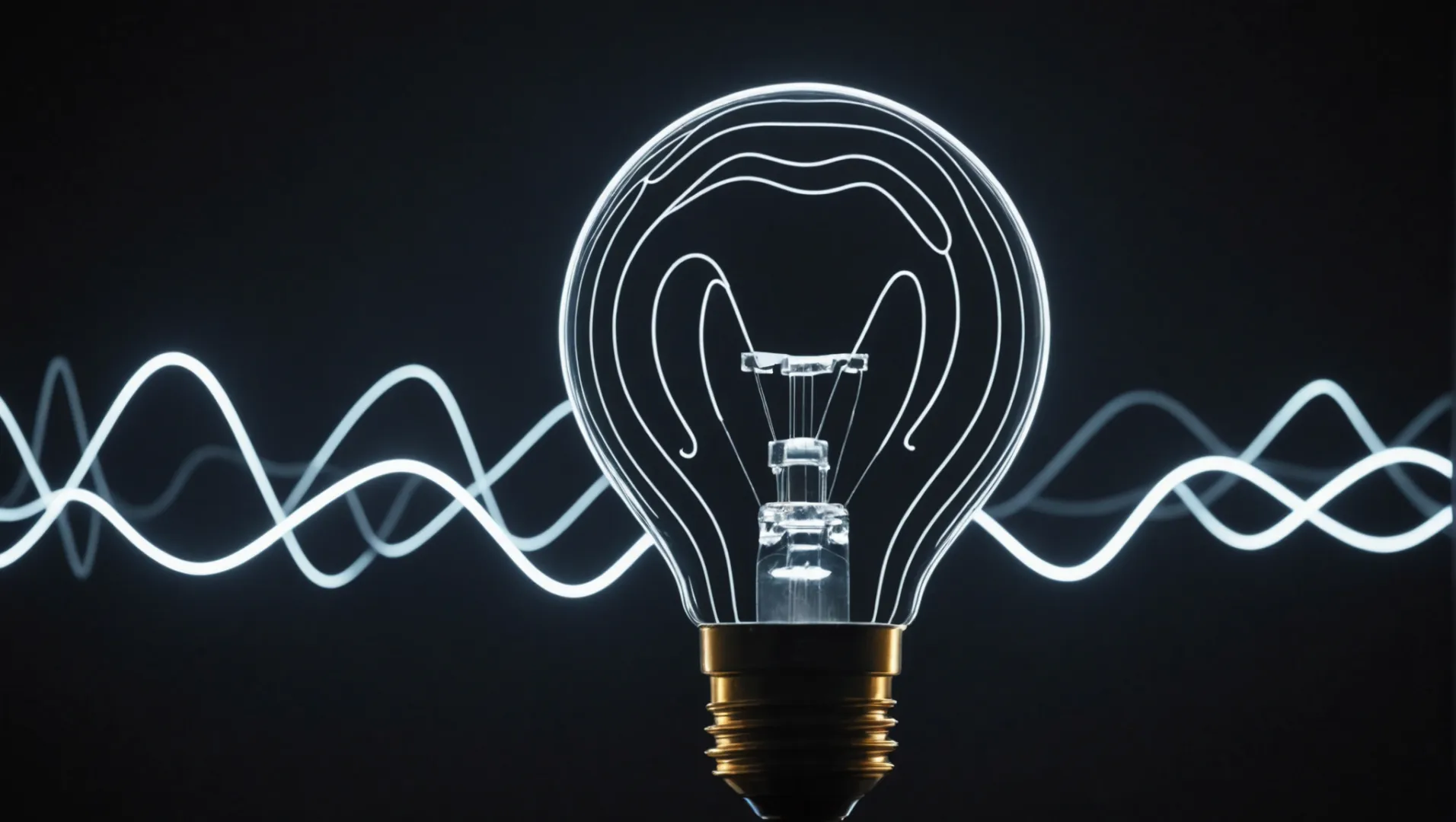
Voltage Fluctuations and Their Effects
Voltage fluctuations are a common issue that can affect the performance of LED lights, leading to flickering. These fluctuations occur when there is a sudden change in the voltage level of the electrical supply, often caused by high-power devices starting up or shutting down. For example, turning on an air conditioner can momentarily reduce the voltage available to other devices, such as your LED GU10 bulbs.
To mitigate this, consider installing a voltage stabilizer or using an uninterruptible power supply (UPS) to maintain a consistent voltage level. Understanding voltage fluctuation solutions5 can provide insights into the best options for your home.
The Role of Electrical Noise
Electrical noise refers to any unwanted disturbances that affect the quality of the electrical supply. Sources of electrical noise include electromagnetic interference from other devices and poor grounding. This noise can lead to irregular light output from LEDs, resulting in flickering.
To reduce electrical noise, ensure that your wiring is properly shielded and grounded. Additionally, using filters or line conditioners can help minimize interference. Learn more about reducing electrical noise6 in your lighting system.
Harmonics and Their Impact on LEDs
Harmonics are voltage or current waveforms at multiples of the fundamental frequency (usually 50 or 60 Hz) that can distort the overall electrical signal. These distortions are particularly problematic for LED lighting systems as they rely on a steady current to maintain a consistent light output.
Installing harmonic filters can be an effective way to eliminate these distortions and ensure that your LED bulbs operate smoothly without flickering. Exploring harmonic filter solutions7 can guide you toward the right choice for your setup.
Voltage fluctuations cause LED flickering.True
Sudden voltage changes affect LED power stability, causing flickering.
Harmonics have no impact on LED lighting.False
Harmonics distort electrical signals, affecting LED light stability.
Conclusion
By understanding the causes of flickering LED GU10 bulbs and implementing the right solutions, you can enjoy stable lighting and a more inviting atmosphere at home.
-
Discover the benefits of using dimmers designed specifically for LED fixtures.: Lutron Diva LED+ Dimmer Switch for Dimmable LED and Incandescent Bulbs, 150-Watt/Single-Pole or 3-Way, White (DVCL-153PR-WH) ↩
-
Learn how to choose the right driver for your LED setup.: Another way to establish LED driver compatibility is to contact LED driver manufacturers who may publish compatibility data. ↩
-
Learn to select compatible drivers for optimal LED bulb performance.: How to Choose an LED Driver · Know the Type and Number of LED Lights in the Setup · Check the Milliamp Rating of Your LEDs · Check the Wattage of the LED Driver. ↩
-
Professional installation ensures secure connections, preventing flickering and enhancing LED performance.: Professional Installs Ensure Quality: Professionally installed LED lights are far less likely to fail or require repairs in the future. This means you can enjoy … ↩
-
Discover ways to stabilize voltage and prevent flickering issues.: Automatic Voltage Regulators stabilise incoming voltage supplies to suit your facility’s exact needs – with eagle eye precision. And because … ↩
-
Learn methods to minimize electrical noise impacting LEDs.: Capacitive coupling · Properly grounding instruments and equipment according to manufacturer’s instructions · Routing sensing and control circuits … ↩
-
Explore harmonic filters to prevent flickering due to waveform distortion.: Power: Harmonic filtering saves electricity, but usually the savings alone do not justify the investment (over 3% without calculating the losses of the filter … ↩